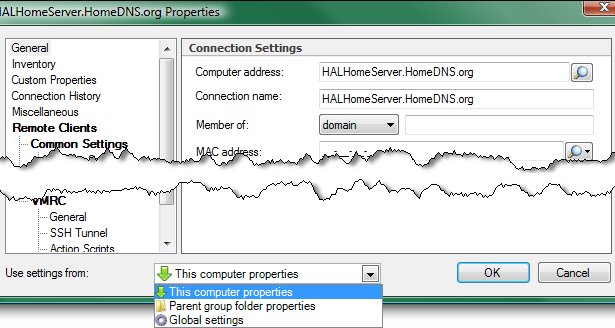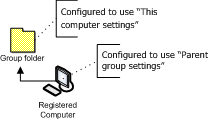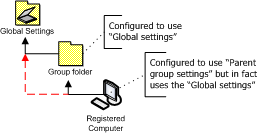|
Registered Computer Settings inheritance explained
|
|
|
The Registered computers settings inheritance feature allows you to easily manage registration settings on hundreds of registered computers by editing them in one place. Then the changes are automatically applied to all of the registered computers that that are configured to inherit the settings. Registered computers can inherit settings from their parent group or from “Global settings”. Of course an administrator can turn off the inheritance mode so that each registered computer would use its own local settings. Global Registration Settings"Global" registration settings can be defined using the Tools->Options->Defaults->Edit Global Settings. Registered Computer SettingsWhen you open a registered computer’s properties sheet, at the bottom of the window there is a “Use settings from” combo box to select the configuration option you want to use. You can configure a registered computer to use its own local settings, inherit the settings from its parent group folder or inherit settings from the global settings. If you configure the registered computer to use the parent group or the global settings then the property sheet would show the inherited settings. The fields with inherited settings will become disabled so that you cannot change them. However, some settings aren’t inheritable and those fields will stay enabled so you can configure them. Registered Group SettingsWhen a registered computer is configured to use inherited settings from its parent group, the VNC Manager uses the settings stored in the registered computer’s parent group object. These settings can be edited by opening the parent group properties sheet and clicking on the "Per group" computer settings->Settings button. This will open the same properties sheet described above. But there is one important difference when using this button in the VNC Manager that users need to know. The following are the values of the “"Use settings from:" combobox:
| |
|
|