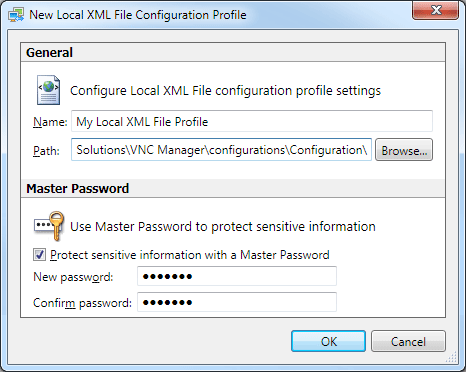|
Local XML File Configuration Profiles
|
|
|
Local XML File Configuration Profile The Local XML File configuration profile stores configuration settings in several XML files. They can be located on your local hard drive or on a network share. Local XML File configuration profile provides limited means to share the configuration data among multiple users. This is done by notifying the user about changes to the files used by the configuration profile. By default, this feature is turned off. Use the Tools \ Options \ Common Settings \ Registered Computers List \ Configuration Files Monitoring \ Monitor Changes To Configuration Files command to turn on the monitoring feature. | |
|
|