Knowledgebase: SmartCode VNC Manager > Getting Started
|
Command line switches
|
|||||||||||||||||||||||||||||||||||||||||||||||||||||||
|
In this article
Command Line SwitchesCreating Desktop Shortcuts
Command Line Switches
SmartCode VNC Manager supports the following command line switches:
vncamanger.exe [/removelic] | [/connect:<Registered Computer GUID> | <address[#port]>
[/protocol:<ProtocolId>] | [/mtool:<ToolId>]]
Examples:
Creating Desktop Shortcuts
To start a desktop shortcut to a registered computer open the Registered Computer Properties window (F6 shortcut) and select the Miscellaneous node. 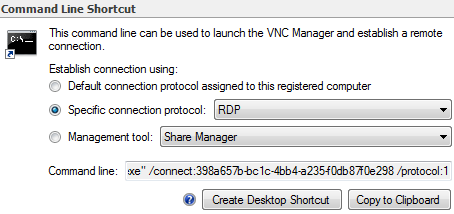
APPLIES TO: SmartCode VNC Manager v6.0.16.0 or newer | |||||||||||||||||||||||||||||||||||||||||||||||||||||||
|
|
|||||||||||||||||||||||||||||||||||||||||||||||||||||||
