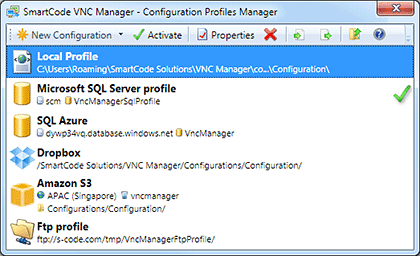Knowledgebase: SmartCode VNC Manager > Configuration Profiles
|
Configuration Profiles Overview
|
|
|
Configuration Profiles Overview
A configuration profile contains all the settings made in SmartCode VNC Manager such as registered computers, dynamic search folders, logon credentials templates as well as other objects and settings. SmartCode VNC Manager supports several types of configuration profiles. Profiles can be categorized as XML file-based and database-based. It’s recommended to use XML file-based configuration profiles for a single user scenario when there is no need to share a configuration profile among multiple users.
Supported Configuration Profiles
APPLIES TO: SmartCode VNC Manager v6.0.28.0 or newer | |
|
|