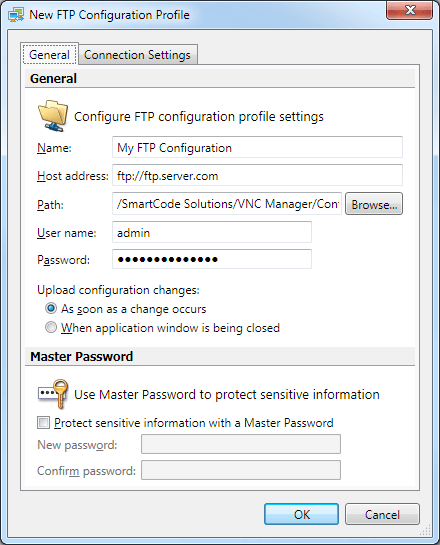|
FTP Configuration Profiles
|
|
|
FTP Configuration Profiles
Configuration of the FTP Configuration Profile is fairly straightforward, but there is one particular setting that needs to be explained in detail – Upload Configuration Changes. Depending on your Internet connection speed, uploading files to FTP might take some time. That’s when the Upload Configuration Changes setting might come handy. Selecting the When application window is being closed mode instructs SmartCode VNC Manager to aggregate all the changes and commit them in one go when you close the application main window. | |
|
|