|
Computer Properties
|
|
|
Active Directory Computer Properties
When you select an All Computers folder or an Organizational Unit tree node, you will see list of Active Directory computers. You can work with them the same way you work with Registered Computers. But there are some minor differences. Such as is that you cannot delete an Active Directory computer, at least not yet, but this feature is coming soon. Also, you can only inherit connection settings from the Active Directory node; It’s not possible to inherit connection settings from the Organizational Unit node. The Properties window is very similar to the Registered Computer properties window. But the properties window for Active Directory computer contains some additional Active Directory related items:
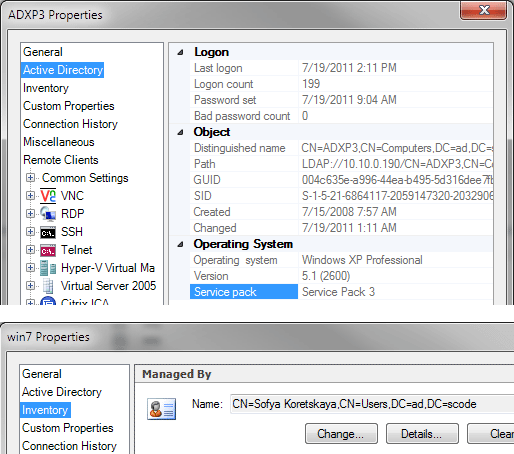
APPLIES TO: SmartCode VNC Manager v6.5.1 or newer | |
|
|
